¶ Obtaining the printer API key
¶ Instructions
- Tap Settings, then Info on the touch screen interface.
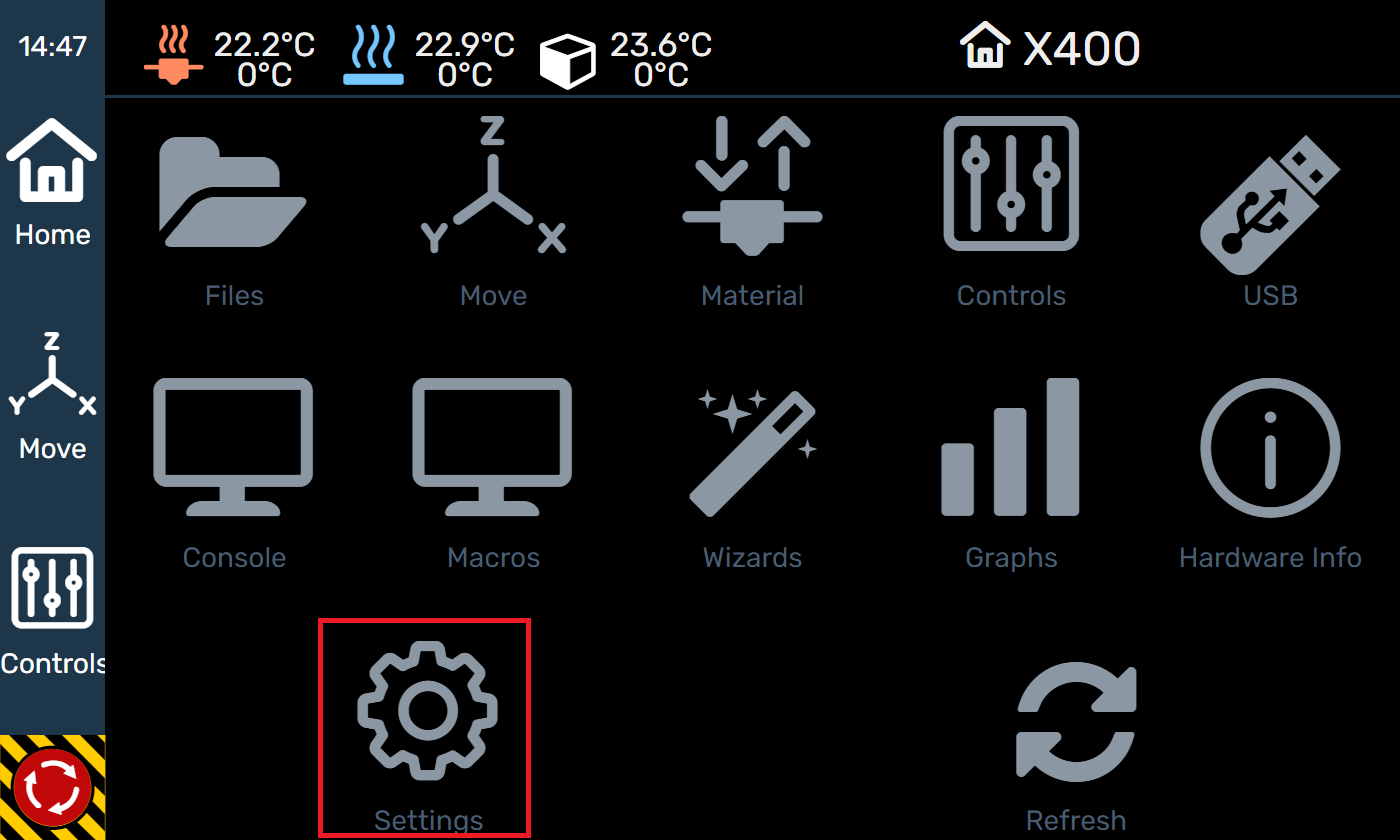
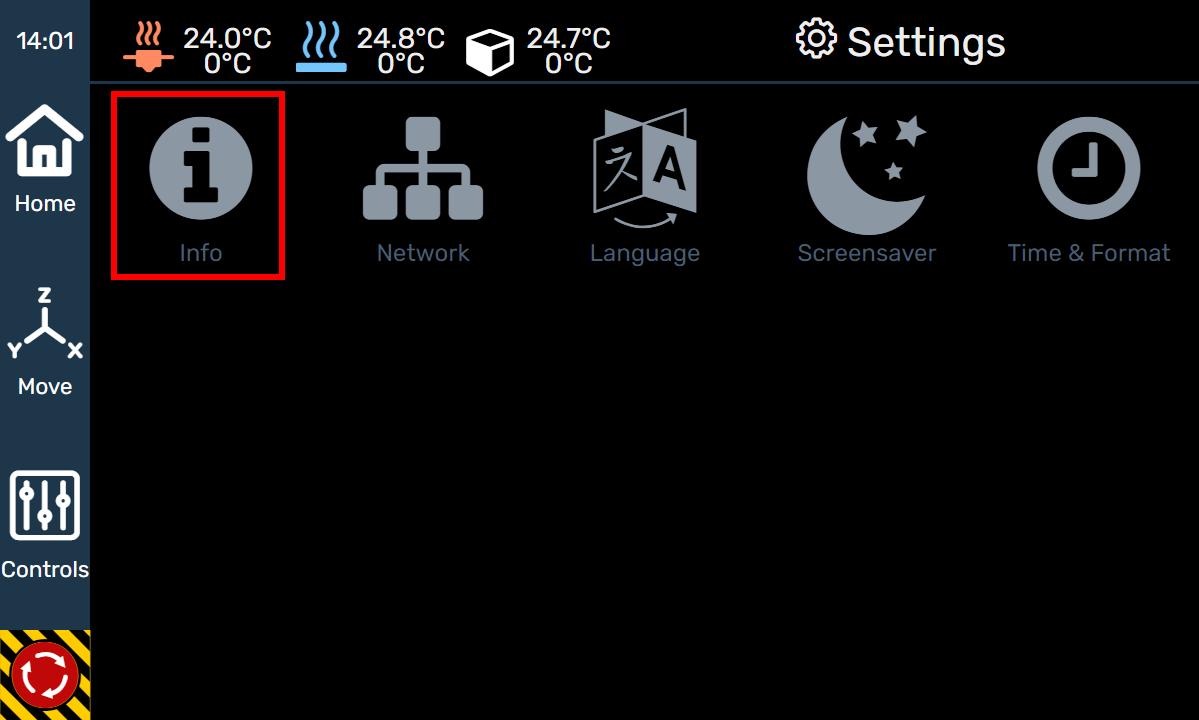
- Note the IP address (ignore the trailing port number)

- Login to the web interface by typing the IP address into your web browser.
- If you have not logged in previously, use the default login information:
Login: admin
Password: 3dlabs - Click the Settings cog at the top, then click User Profiles.
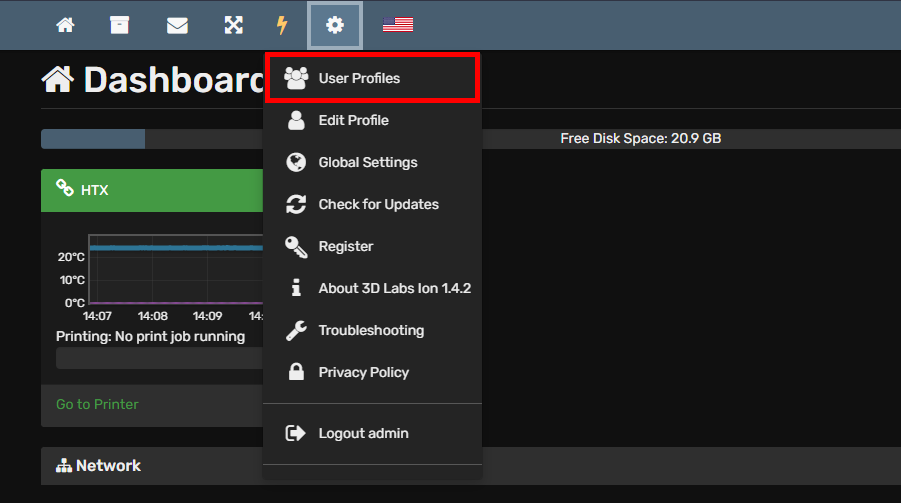
- Click the Edit button.
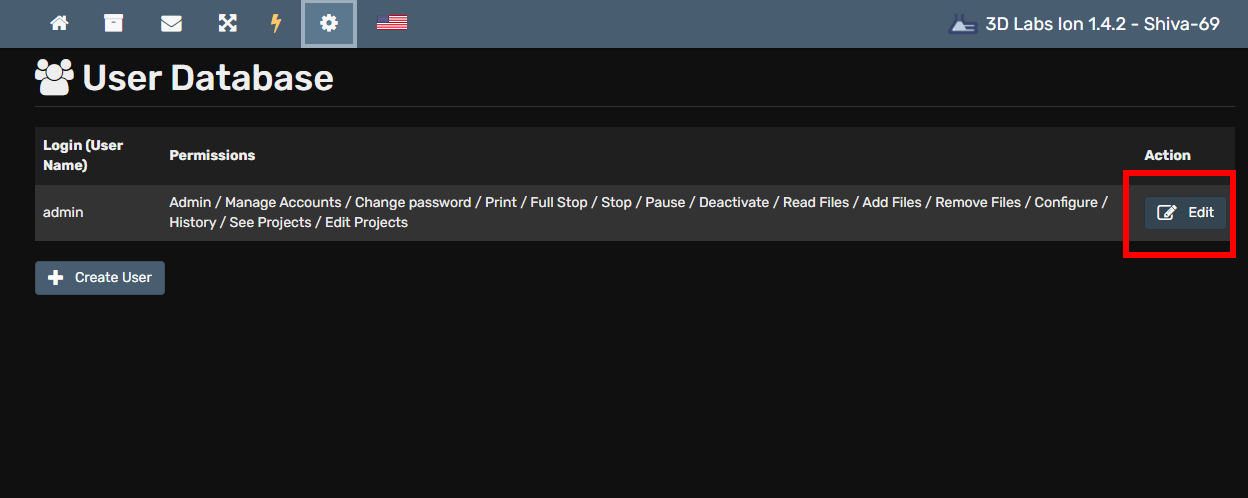
- Copy the user's API key as shown in the following picture. This is the key you'll need to put into 3D Labs Studio.
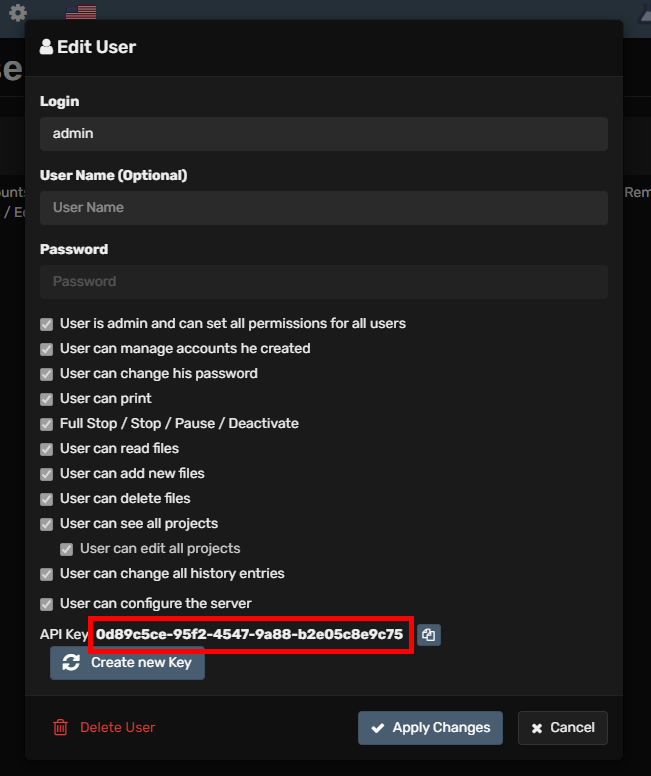
Important
If this is a shared or high security environment, we recommend creating a less privileged user for the 3D Labs Studio software to use, rather than the default admin user. For more information on this, contact 3D Labs Support.