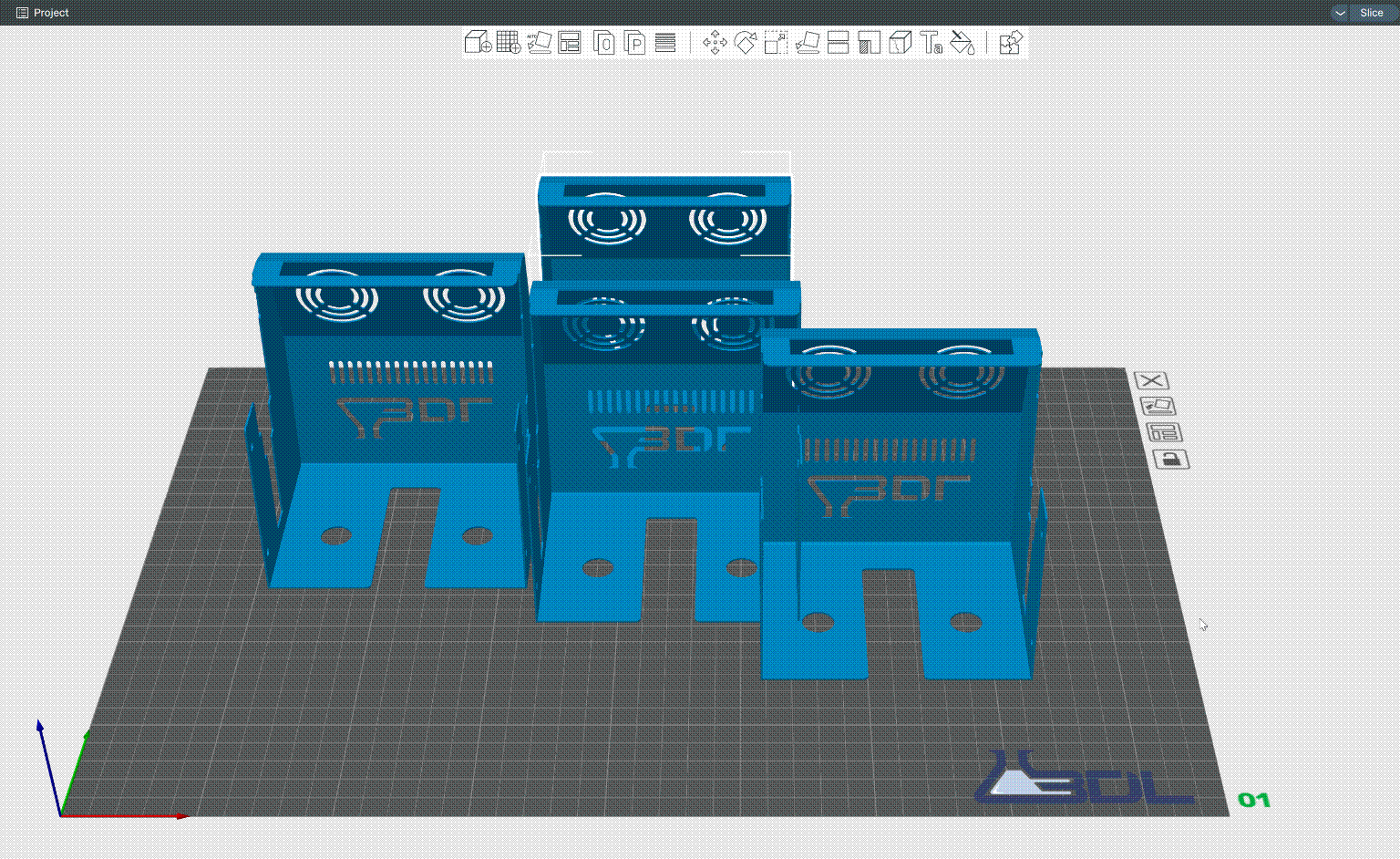¶ Automatically arranging objects
¶ Synopsis
3D Labs Studio makes use of 2 auto arragement techniques, each serving a different purpose. These can make placing one or many parts much easier than manual placement.
- Automatic orientation
- Automatic arrangement, or nesting
¶ Auto-orient
This setting will find the most optimal orientation for the part(s) to print in, using the least amount of possible supports.
How to use the auto-orient feature:
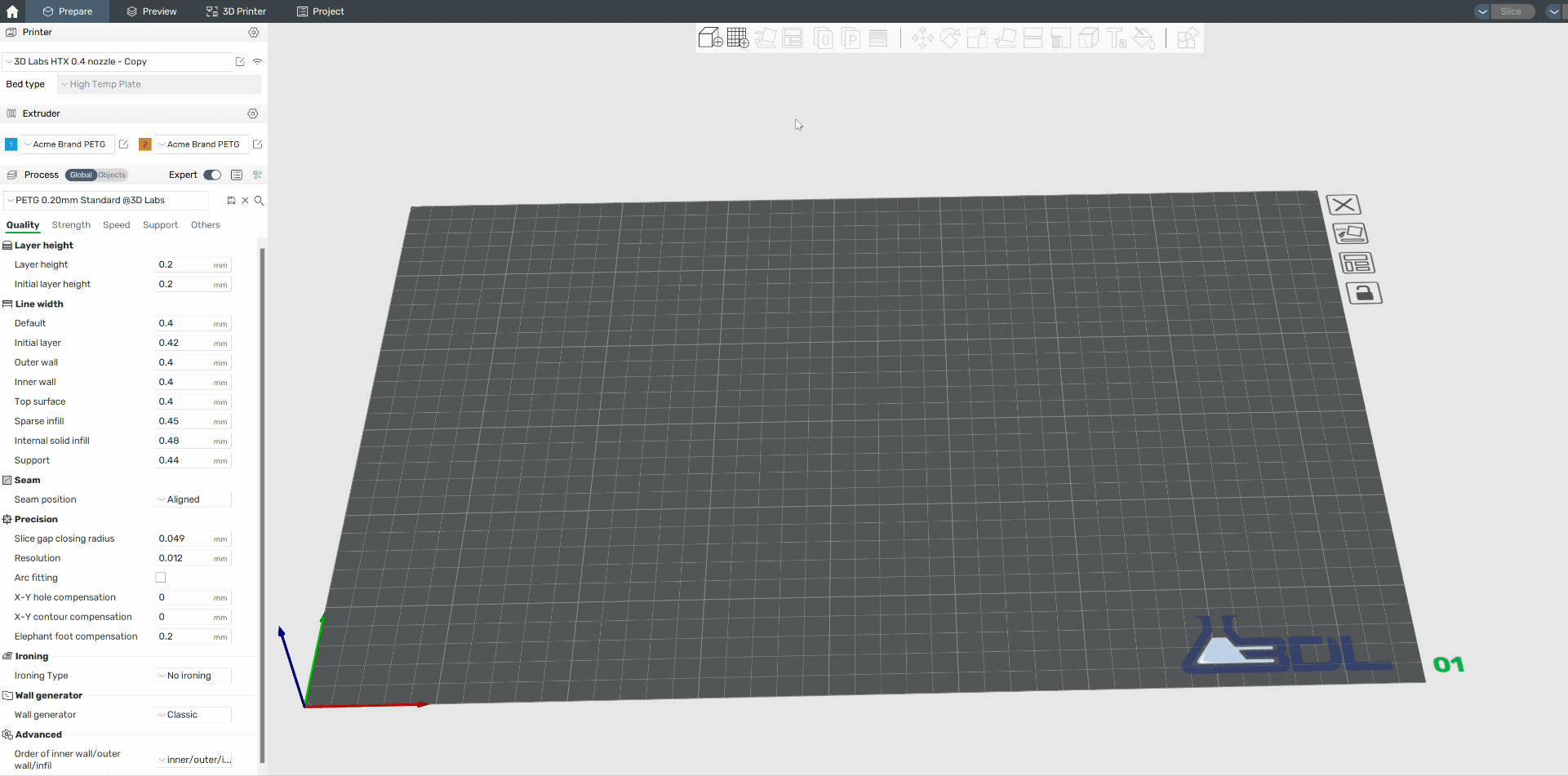
¶ Auto-arrange
The auto arrangement function will find the most optimal locations for parts. A single part will be centered in the bed.
Multiple parts will be nested, optimized and placed according to the most logical arrangement to fit on the build plate. The setting also has a more advanced version located on the toolbar, which is covered in the Settings Reference. This example uses the simple mode.
How to use the auto-arrange feature: